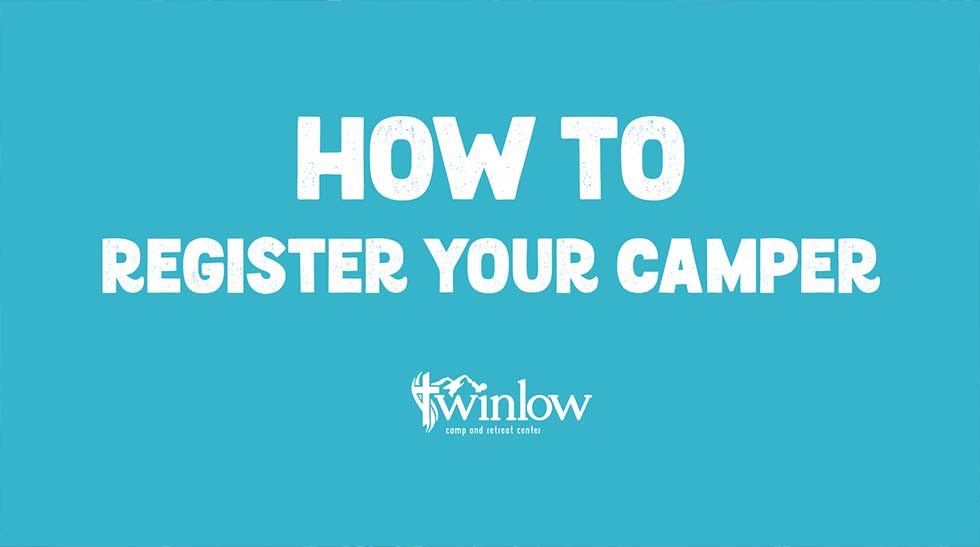Smooth Camp Registration Process in Spokane: Step-by-Step Guide with CampBrain Software!
We run registration online through a software called, CampBrain. This software can be confusing to some, so we are here to help. You can start your camper’s registration and come back to finish it at a later time. You can also log back into your account to make changes and payments. Here is how to register your camper(s) for the best week(s) of their summer:
CampBrain Account Setup
1: Log In or Set Up your account using CampBrain
2: Under “Start New Application” choose either “Twinlow Summer 2024” (for overnight camps) or “Twinlow Day Camp 2024”
Streamline Your Camper’s Registration: Follow These Simple Steps
3: After reading through the Instructions page click “Continue”.
4: If you are registering a camper you will need to “Add Child”.
5: After you have added your child, you will then get to pick out the program and week for your camper. “Program” refers to the name of the option for that week for example, “Water Sports” is a program we offer for Middle and High Schoolers. We sort all of our programs by the age your camper(s) will be entering into this fall.
6: When you have found a program that fits with your schedule and for your camper then click the green button, “Add to Cart”. The charge for that program will appear in your cart. If you have made a mistake you can click the red button, “Remove from Cart” to remove that charge. When you are happy with your program selection click, “Continue” at the bottom of your screen.
7: Now is the “fun” part, filling out all the forms to help us with your camper’s safety throughout their week here. Please fill out all mandatory forms before check in for your camper. After you have completed all necessary forms click “Continue”.
Explore Payment Options for Stress-Free Registration
8: Now we’re onto Payment Options. This page explains the options for payment. You can always login to your account and make payments as needed. To make changes to account information such as which card is on file, or monthly payments please contact us. (208) 352-2671 or [email protected]
Submit Registration and Manage Payments Effortlessly
9: After you have set up payment you can review and submit your camper(s) registration!
If you want to make payments you can log in, under “View My Registrations” you can click on “View Details”. This will show you your camper(s) programs they are registered for including the dates of the program(s). To make payments in the bottom right there is a button, “New Payment” it will not allow you to pay more than the balanced owed.